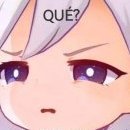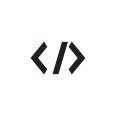Arts & Writings
Sign in to follow this
Followers
0
Do you have any artwork, chronicles, design showcases, photography, illustrations, or any other artistic related creations? If you do, and you wish to share them with us, then this section is for you!
45 topics in this forum
-
- 0 replies
- 25386 views
-
- 10 replies
- 20298 views
-
- 1 reply
- 5259 views
-
- 4 replies
- 5566 views
-
- 21 replies
- 9136 views
-
- 5 replies
- 6193 views
-
- 1 reply
- 4918 views
-
- 5 replies
- 5868 views
-
- 8 replies
- 6587 views
-
- 1 reply
- 5722 views
-
- 9 replies
- 7340 views
-
- 0 replies
- 4720 views
-
- 1 reply
- 5033 views
-
- 5 replies
- 6644 views
-
- 0 replies
- 4814 views
-
- 3 replies
- 5047 views
-
- 0 replies
- 4651 views
-
- 7 replies
- 5883 views
-
- 0 replies
- 5170 views
-
- 0 replies
- 4748 views
-
- 0 replies
- 4709 views
-
- 3 replies
- 4954 views
-
- 8 replies
- 6819 views
-
- 5 replies
- 5632 views
-
- 5 replies
- 7161 views
Sign in to follow this
Followers
0